
- SAMSUNG FRP RESET FILE WITH ODIN HOW TO
- SAMSUNG FRP RESET FILE WITH ODIN INSTALL
- SAMSUNG FRP RESET FILE WITH ODIN ANDROID
- SAMSUNG FRP RESET FILE WITH ODIN PC
The latest Security post was written only because a lot of people like you keep supporting me.
SAMSUNG FRP RESET FILE WITH ODIN ANDROID
Samsung Galaxy S22 Ultra SM-S908E Android 12 Combination File Download. Even after that if you could not make it just comment below I am happy to lend a hand. If not make sure you followed it correctly.
SAMSUNG FRP RESET FILE WITH ODIN HOW TO
S908EXXU1AVA7_S908EOXM1AVA7_XXV_12.0: Here(Firmware) How To Remove Samsung Galaxy S22 Ultra SM-S908E Android 12 Combination File Download For FRP Remove?ġ# Download & Extract Combination Firmware.Ģ# Open Odin and Select AP and browse to combination firmware & select.ģ# Press Start On Odin And Wait For The Process To End.Ĥ# After completing Your Phone will Boot Into Factory Binary Mode.ĥ# Now Goto Devloper Option And Enable ADB.Ħ# Now Flash Stock Rom Only AP file and wait For Process To End.Ĩ# And Remove Frp by ADB TOOL Or Z3X Box.Īfter following the steps in that order you should have successfully Combination file Flashing on your device.
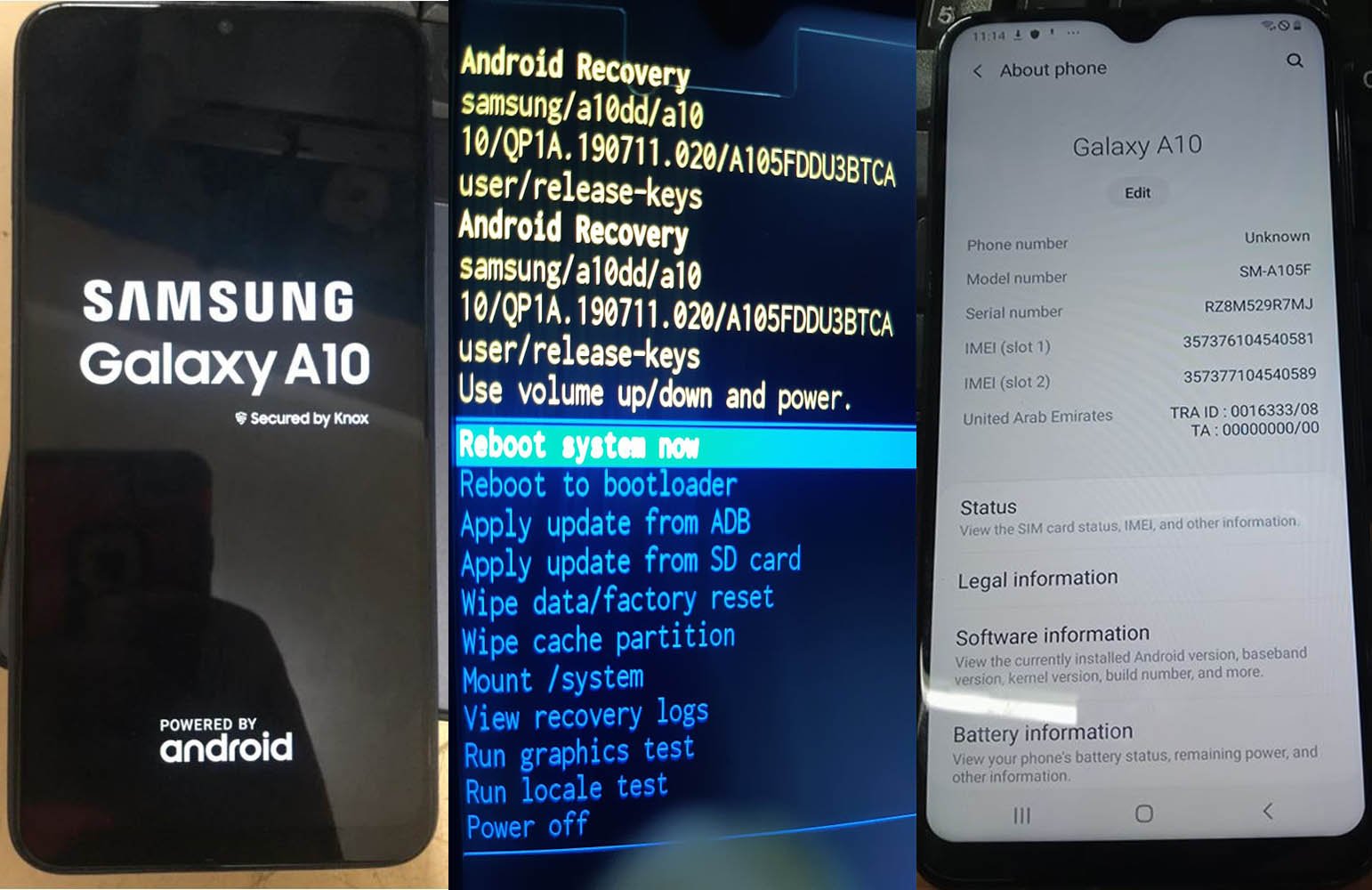
Samsung Galaxy S22 Ultra SM-S908E: Here(Comming soon) Switch off the mobile Press volume down, Power & Menu cable to shift in download mode Now open the Odin flash. Wait few seconds while FRP Remove done.SAMSUNG GALAXY S22 Ultra SM-S908E Android 12 COMBINATION INFO: Samsung SM-J200G FRP Unlock using Odin tool: Samsung SM-J200G FRP File Odin tool Samsung Kies How to Flash SM-J200G: Make sure your device is atleast 30 percent charged to perform flashing. Select ADB from the Z3x tab, after that go to FRP unlock section. Open the Z3x ( যেকোনো ফ্লাশ/ আনলক টুল) flash tool setup and connect the device with pc.Follow basic steps and when you are at the step of where device need Gmail account Using AP or PDA button On SM-J111F Sboot File Start Button Click On Flash Is Process.
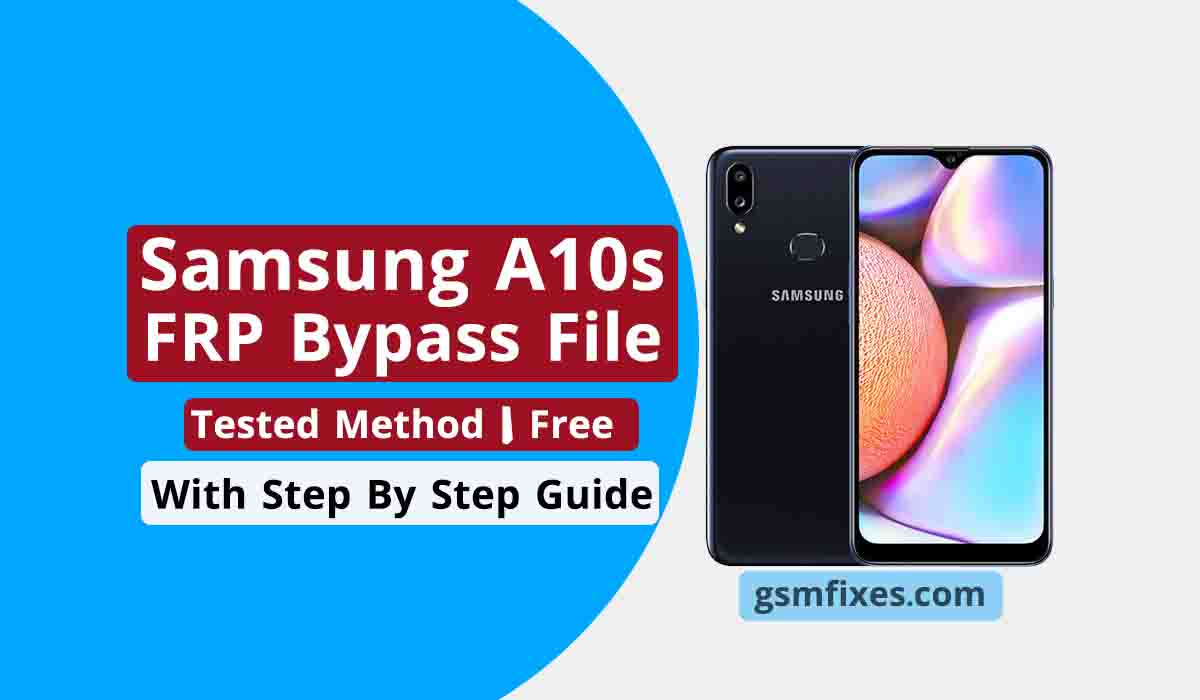

After your Samsung phone reboot, please wait for several seconds, and then you will see a warning sign which appear on your screen. As soon as the phone reboot, release all three buttons and wait. Once the files are successfully downloaded, simply use a tool like ODIN to flash the ROM in your Samsung device. Press and hold Volume Down + Power + Home button at the same time.
SAMSUNG FRP RESET FILE WITH ODIN PC
SAMSUNG FRP RESET FILE WITH ODIN INSTALL
Open odin on AP/pda tab select exynos_cpu_frp.tar file Step 1: Download and install device driver software on your computer.Connect phone into download mode (press volume down+home+power at once) and insert usb cable.


 0 kommentar(er)
0 kommentar(er)
